Problems Logging In
- Our Residences
- Accommodation Fees
- How to Apply for Accommodation
- January Entry Accommodation
- Residents' Information
- Undergraduate Student Accommodation
- Postgraduate Accommodation
- International Student Accommodation
- Accommodation Support
- Accommodation Support for Parents and Guardians
- Preparing for Arrivals
- Private Sector Accommodation
- Landlords
- Contact Accommodation
- Accommodation Document Store
Problems logging in
Need some help???

1. No student record available?
- If you are trying to register for the first time for an accommodation account and are receiving the error message 'No Student Record Available', it is possible that your details are either not in our system yet, or that some information may not be correct.
- Please provide your details here.
2. Forgotten Username or Password?
Forgotten your Username or Password?
- Log in to your computer and load the Accommodation Account page.
- Click Reset Details before attempting to enter any details and follow the instruction.
- Follow instructions to reset your password.
- You will then be shown your Username,
- If nothing happens: click the Tab 2. 'Nothing Happens?' link and follow the instructions.
IF NOTHING HAPPENS:
- Shutdown your computer and ALL devices (AT THE SAME TIME) that have accessed the web page for at least 5-10 minutes. (A simple shutdown or reboot will not unlock the account) IF ALL DEVICES ARE DISCONNECTED AND YOU COMPLETELY SWITCH OFF YOUR COMPUTER FOR 5-10 MINUTES THIS WILL FIX THE ISSUE.
- Log back into your computer and load the Accommodation Account page.
- Click Reset Details before attempting to enter any details and follow the instructions
3. Nothing is Happening!
Error Message - Nothing happens when entering details?
If you have tried to enter your details several times and it appears as though nothing is happening when you press 'Login', it is because you have now locked your account. Reset Details or Create an account.
If you are using the computer to log-on after someone else has been logged into their accommodation account, ensure that they have used the logout icon on the web page.
Here is what you need to do to unlock the account:
- Shutdown your computer and ALL devices (AT THE SAME TIME) that have accessed the web page for at least 5-10 minutes. (A simple shutdown or reboot will not unlock the account) IF ALL DEVICES ARE DISCONNECTED AND YOU COMPLETELY SWITCH OFF YOUR COMPUTER FOR 5-10 MINUTES THIS WILL FIX THE ISSUE.
- Log back into your computer and load the Accommodation Account page.
- Click Reset Details before attempting to enter any details and follow the instruction.
Still having Issues?
If you are still having issues after you have tried the above, please take a screenshot and email: accommodation@swansea.ac.uk with as much information as possible and we will try and resolve the issue. We can then backdate your application to the date you 1st emailed us with the issues.
Login retries exceeded?
- Please close your browser completely and leave for 5 minutes prior to attempting to log in again.
- If this does not work go directly to 1. above
4. Page should not be called directly.
If you are having issues, please see the Tabs 1 - 4 to identify your issue, if this does not resolve the issues please email accommodation@swansea.ac.uk us with a screenshot and a description of the issue.
Unfortunately, we are unable to resolve issues over the telephone.
We apologise if you are experiencing some issues with the Accommodation Account. We are aware of issues with some versions of Windows and we are working to fix this issue. In the meantime, here are a few tips to work around the issues:
If you have tried to enter details several times, it appears as though nothing is happening or you are receiving the message below,
Here is what you need to do to unlock the account:
- Shutdown your computer and ALL devices (AT THE SAME TIME) that have accessed the web page for at least 5-10 minutes. (A simple shutdown or reboot will not unlock the account) IF ALL DEVICES ARE DISCONNECTED AND YOU COMPLETELY SWITCH OFF YOUR COMPUTER FOR 5-10 MINUTES THIS WILL FIX THE ISSUE.
- Log back into your computer and load the Accommodation Account page.
- Click Reset Details before attempting to enter any details and follow the instruction.