| CAS Checklist |
|---|
|
1. Complete the CAS Shield application
All offer holders will receive an invitation to CAS Shield, an online self-service system that enables you to provide all the necessary information to receive your CAS. Your personal details on CAS Shield will be pre-populated with the information you have provided on your application. Please make sure to check the accuracy of this information.
You will be asked to upload documents as part of the CAS Shield process. The information required will depend on your personal circumstances. Do not email documents to us as this will cause delays. All information regarding your CAS should be uploaded to the CAS Shield system.
When completing your CAS Shield record, please ensure:
- You have included a Medium of Instruction Letter (If required) or that your certificate confirms that the Medium of Instruction is English.
- You include a CV/Resumé covering all possible gaps in previous study.
- All English Language tests are within date.
- Your pre-cas questionnaire, fully completed, has sufficient information and is written in your own words - the use of AI tools and/or copying directly from other sources is not allowed.
- Your passport has 6 months validity from the course start date.
To help avoid any future delays in obtaining your CAS and Student visa, please ensure you complete all required steps of your CAS application as soon as possible. You must provide all the necessary information and supporting documents by the published deadlines at the top of this page.
If you have any queries about your CAS or the CAS Shield process, please use the messaging functionality on CAS Shield as this will allow us to deal with your queries more quickly.
|
|
2. Accept an unconditional offer of study
If you have been given a conditional offer, you will need to meet the terms of your offer before a CAS can be issued.
|
|
3. Pay your deposit/provide sponsor letter
All self-funded International students are required to pay a deposit of £4,000 which goes towards your course tuition fees.
Details on how to pay can be found below. You must make your deposit payment by the relevant deadline - for more information, please read our Deposit Deadline FAQs.
If you have received sponsorship to cover your tuition fees and have been awarded a full scholarship from an external source approved by Swansea University, you will need to provide a financial guarantee letter from your sponsor. Fully sponsored students do not need to pay a deposit.
Financial Sponsorship letter: your financial sponsorship letter must name Swansea University as your chosen institution and must be from an ‘official financial sponsor’, i.e. His Majesty’s Government, your home government, the British Council or an internationally recognised company, organisation, University or Independent School. Other types of sponsor, such as family members, will not be accepted by UK Visas and Immigration as evidence of sponsorship.
OR you have provided us with confirmation that you have obtained a US Federal Loan.
(You would not normally have to pay a deposit if you are receiving financial support from an official sponsor or from a US Federal Loan.)
|
Once the above steps have been completed the Admissions Office will prepare your CAS statement. CAS Processing times can vary - please see our FAQs below for more information. If all of the requirements are met by you promptly, and we are not required to chase you for additional information, you can expect to receive your CAS sooner.
Remember that you do not have to wait for your CAS before you start your visa application preparation and process. As well as having a CAS number, you will need to prepare additional Student Route visa documents and complete an online Student Route form before you can book an appointment at your local visa centre. For some students this can take several weeks so make sure you are starting all your preparations as early as possible. Please see our complete guide to Making a Student Route Visa Application Overseas to help you. If you are already in the UK, you should read the guide to Extending your Student Route Visa in the UK.
We will e-mail you or your designated agent a copy of your statement containing your CAS number. You will not need an original copy of the letter for your visa application.
Please note: your CAS is valid for 6 months from the date of issue and you can apply for your visa as soon as you receive it.