Accessibility Statement
This accessibility statement applies to https://suprod.service-now.com/sp
IT Service Desk has been developed by ServiceNow and is run by Swansea University. We want as many people as possible to be able to use the IT Service Desk, feel welcome and find the experience rewarding. For example, that means you should be able to
- Zoom in up to 200% without the text spilling off the screen.
- Skip to main content on the website.
- Can be used screen readers.
- Adjust text spacing without affecting layout or usability.
- Navigate the website using just a keyboard.
AbilityNet has advice on making your device easier to use if you have a disability.
How accessible IT Service Desk is?
IT Service Desk has been developed by ServiceNow has been evaluated externally and by our internal specialist and both certifies IT Service Desk is partially compliant with the Web Content Accessibility Guidelines version 2.1 AA standard.
We know some parts of IT Service Desk aren't as accessible as they should be:
- Not all images have appropriate text alternatives.
- Some text does not meet contrast guidelines.
- Color alone is used to identify errors.
- Screen readers do not get recognise links in some modes such as rotor on ios.
Feedback and contact information
If you need information on IT Service Desk in a different format like accessible PDF, large print, easy read, audio recording or braille you can contact our Transcription Centre:
Email: braille@swansea.ac.uk
Twitter: @SUTranscription
Swansea University Transcription Centre Amy Dillwyn Building, Swansea University, Singleton Park, Swansea SA2 8PP, United Kingdom
How to find the transcription center: Swansea University Transcription Centre - Swansea University
Reporting accessibility problems with IT Service Desk
We're always looking to improve the accessibility of the IT Service Desk. If you find any problems not listed on this page or think we're not meeting accessibility requirements:
Email: ITservicedesk@swansea.ac.uk or Call us: +44 01792 60(4000)
Enforcement procedure
The Equality and Human Rights Commission (EHRC) is responsible for enforcing the Public Sector Bodies (Websites and Mobile Applications) (No. 2) Accessibility Regulations 2018 (the 'accessibility regulations'). If you're not happy with how we respond to your complaint, contact the Equality Advisory and Support Service (EASS)
Contacting us by phone or visiting us in person
The university aims to provide professional information and guidance services for disabled students, students with specific needs and/or medical conditions. We can provide support if you would like to visit us or phone us.
Please contact the Disability Service:
Telephone: +44 (0)1792 60 6617
Email: wellbeingdisability@swansea.ac.uk
Technical information about the website’s accessibility
Swansea University is committed to making all its websites accessible, in accordance with the Public Sector Bodies (Websites and Mobile Applications) (No. 2) Accessibility Regulations 2018.
Compliance status
IT Service Desk is partially compliant with the Web Content Accessibility Guidelines version 2.1 AA standard, due to the non-compliances listed below.
Non accessible content
Swansea University is committed to sustain the Level AA accessibility. The following information explains any areas of IT Service Desk that to our knowledge are not conformant and what we're doing to make that happen.
The content listed below is non-accessible for the following reasons.
Non-compliance with the accessibility regulations
The internal audit evaluated sample content within IT Service Desk and the following criteria were found to be non-compliant.
WCAG 2.1 success criterion: 1.1.1 Non-text Content
Site Logo
The university logo is used on every page and links to the home page. The alt description states "Service Portal Logo", this is both non-descriptive and does not state a link destination.
Knowledge base articles
Some images do not use alt descriptions for images that support the instructions within the articles.
WCAG 2.1 success criterion: 1.4.1 Use of Color
Correct and incorrect inputs are only denoted by color
Form fields use a red asterisk to denote mandatory fields. If a field is completed, the asterisk goes grey.
WCAG 2.1 success criterion: 1.4.3 Contrast (Minimum)
Grey Text
The landing page uses grey text on a light blue background which fails contrast guidelines.
Text over images
Text is used of imagery which in some areas fails to meet contrast guidelines and affects readability.
WCAG 2.1 success criterion: 2.4.4 Link Purpose
Links do not behave as expected in some screen reader modes
Menu bar links do not appear as expected in screen reader tools such as Rotor (VoiceOver) and elements list (NVDA). This also occurs in Talkback for Android.
WCAG 2.1 success criterion: 4.1.1 Parsing
Non-standard HTML attributes and ARIA
The source was submitted to WS3 validator reported numerous bespoke HTML attributes and ARIA attributes not used correctly.
WCAG 2.1 success criterion: 4.1.3 Status Messages
Error messages require focus on Mobile site
If an error is made submitting incidents or requests on mobile any error messages require focus, as it is not announced.
Disproportionate burden
An assessment has been made taking into account the size and resources available to the organization, any content that is judged a disproportionate burden are stated in this section.
Navigation and accessing information
No issues or not applicable.
Interactive tools and transactions
No issues or not applicable.
Interactive tools
No issues or not applicable.
Content that’s not within the scope of the accessibility regulations
An assessment has been made taking into account the size and resources available to the organization, any content that is judged out of scope of the regulations are stated in this section.
PDFs and other documents
The site does not use any PDF, powerpoints or Word documents at this time.
Any new PDFs, powerpoint files or Word documents we publish will strive to meet accessibility standards.
What we’re doing to improve accessibility
Our IT Service Desk Roadmap shows how and when we plan to improve accessibility on IT Service Desk.
Preparation of this accessibility statement
This statement was prepared on 01/02/2023 It was last updated on 13/02/23.
The website https://suprod.service-now.com/sp was last tested on 03/02/2023. The test was carried out by our internal usability and accessibility specialist.
We used a consistent process and approach to deciding on a sample of pages to test. This is available in How we tested IT Service Desk
ServiceNow publishes conformance reports based on the international standard of VPAT, which incorporates WCAG, Revised Section 508, and European Union accessibility standards. ServiceNow have a VPAT document. On review this states it is partially compliant to the WCAG AA criteria. Please note this may be different from what was documented in this report as their report was done in October 2022.